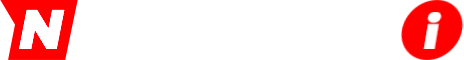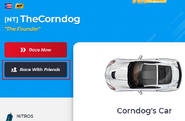m (→Overview) Tag: Visual edit |
(visual editor screwed it up somehow so I had to redo it) |
||
| (10 intermediate revisions by 5 users not shown) | |||
| Line 8: | Line 8: | ||
The Friends page includes [[Teams|teammates]], who are automatically added to the Friends page, [[Teacher Portal#Classes|class members]] (if the player in question is in a class), and any people who a request was sent to that was later accepted (or any person who had sent a request to the player in question that was later accepted). When a friend request is sent, a small notification bubble appears next to the recipient's "Friends" heading. The number changes depending on the amount of friend requests they have not answered. A white notification box pops up notifying a friend request acceptance when one's friend request is accepted by someone. It is also possible to remove friends by clicking on the small red x on the far right of their name, level, and speed. In addition to this, friends may also be sorted in order of [[words per minute]], levels, total races, and status. |
The Friends page includes [[Teams|teammates]], who are automatically added to the Friends page, [[Teacher Portal#Classes|class members]] (if the player in question is in a class), and any people who a request was sent to that was later accepted (or any person who had sent a request to the player in question that was later accepted). When a friend request is sent, a small notification bubble appears next to the recipient's "Friends" heading. The number changes depending on the amount of friend requests they have not answered. A white notification box pops up notifying a friend request acceptance when one's friend request is accepted by someone. It is also possible to remove friends by clicking on the small red x on the far right of their name, level, and speed. In addition to this, friends may also be sorted in order of [[words per minute]], levels, total races, and status. |
||
| − | + | Prior to July 4th, 2020, one could search for friends. This was removed when display names were updated so they no longer had to be unique, resulting in many players having the same name. |
|
The total amount of friends that a player can have is 1,000, regardless of membership. Prior to October 30, 2019, the limit was 300 for gold members and 200 for non-gold members. The max wait for acceptance is 20 days, then after that period, the friend request is automatically declined. All new racers automatically receive a friend request from [https://www.nitrotype.com/racer/travis Travis] and [https://www.nitrotype.com/racer/corndog Corndog]. |
The total amount of friends that a player can have is 1,000, regardless of membership. Prior to October 30, 2019, the limit was 300 for gold members and 200 for non-gold members. The max wait for acceptance is 20 days, then after that period, the friend request is automatically declined. All new racers automatically receive a friend request from [https://www.nitrotype.com/racer/travis Travis] and [https://www.nitrotype.com/racer/corndog Corndog]. |
||
| Line 36: | Line 36: | ||
===Canned Chat=== |
===Canned Chat=== |
||
| − | There is a canned chat feature |
+ | There is a canned chat feature in friend races. This serves as a feature to communicate with your friends before the race starts. This chat is restricted largely because of Nitro Type's main audience: schools. As of now, there are 8 options to choose from. Other options used to be available, but those were removed in favor of the current ones. |
Currently, the chatbox has eight prepared sayings: |
Currently, the chatbox has eight prepared sayings: |
||
| Line 47: | Line 47: | ||
* Thanks! |
* Thanks! |
||
* I've gotta go! |
* I've gotta go! |
||
| + | |||
| + | If one uses the prepared chatbox, the color of their message will differ depending on their car position. If you're the first person, it is blue. If you're the second person, it is red. If you're the third person, it is yellow. If you're the fourth person, it is green. If you're the fifth person, it is black. |
||
[[Category:Basic Game Information]] |
[[Category:Basic Game Information]] |
||
Revision as of 20:46, 3 September 2020
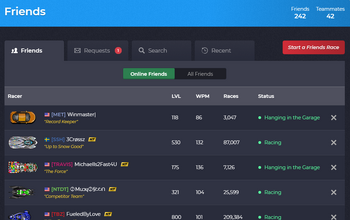
The friends page.

Friends Icon
The Friends page is the page on Nitro Type where a list of a logged-in user's friends can be found. Other information shown includes many of the people who one is friends with are online, the last time friends logged in (if they are offline), or whether or not they are offline or online. One may also remove friends and view people whom a race has recently been completed with.
Overview
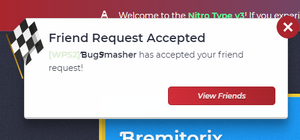
The notification that pops up when someone accepts your friend request.
The Friends page includes teammates, who are automatically added to the Friends page, class members (if the player in question is in a class), and any people who a request was sent to that was later accepted (or any person who had sent a request to the player in question that was later accepted). When a friend request is sent, a small notification bubble appears next to the recipient's "Friends" heading. The number changes depending on the amount of friend requests they have not answered. A white notification box pops up notifying a friend request acceptance when one's friend request is accepted by someone. It is also possible to remove friends by clicking on the small red x on the far right of their name, level, and speed. In addition to this, friends may also be sorted in order of words per minute, levels, total races, and status.
Prior to July 4th, 2020, one could search for friends. This was removed when display names were updated so they no longer had to be unique, resulting in many players having the same name.
The total amount of friends that a player can have is 1,000, regardless of membership. Prior to October 30, 2019, the limit was 300 for gold members and 200 for non-gold members. The max wait for acceptance is 20 days, then after that period, the friend request is automatically declined. All new racers automatically receive a friend request from Travis and Corndog.
Friend races

A friend race.
A friend race is a type of race that is reserved for only one racer and people on their friend list. One will also receive a bonus for friend racing ($50 for each friend or teammate who was in the friend race).
Starting friend races
There are three ways to start a friend race.
- Going to Garage, clicking the "Race With Friends" button.
- Going to Friends page, clicking on the "Start Friends Race" button.
- Going straight to the Friend race track link by typing in https://www.nitrotype.com/race/[original username] into the omnibox. This will lead one straight to their friend track without having to click on any other button.
After entering their friend race track, a player may invite people to their friend race by by clicking on the "Invite Your Friends" button on the top left. The racer(s) who are invited will receive a notification telling them that they have been invited to a race and asking them whether or not they want to join. If they click the "Accept" button, they will be put into the player's friend race track.
Once one's desired friends join their race, they may start the friend race by clicking on the "Start Race" button. If four other racers did not join the race, then bots and regular racers will fill up the track. Once there are five racers/bots in the friend race, the race will start automatically.
Canned Chat
There is a canned chat feature in friend races. This serves as a feature to communicate with your friends before the race starts. This chat is restricted largely because of Nitro Type's main audience: schools. As of now, there are 8 options to choose from. Other options used to be available, but those were removed in favor of the current ones.
Currently, the chatbox has eight prepared sayings:
- Hello!
- I'm Ready!
- One sec...
- Let's Goooooo!
- I'm gonna win!
- Well played!
- Thanks!
- I've gotta go!
If one uses the prepared chatbox, the color of their message will differ depending on their car position. If you're the first person, it is blue. If you're the second person, it is red. If you're the third person, it is yellow. If you're the fourth person, it is green. If you're the fifth person, it is black.