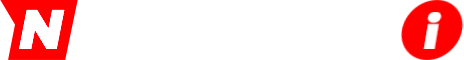The friends page.
The Friends page is the page where a list of a logged-in user's friends can be found, as well as said friends' statuses. If the friend is online their status will show what they are currently doing and which game (Nitro Type or Nitro Math) they are on. If the friend is offline their status will show the last time they logged in. One may also remove friends, view users whom a race or game has recently been completed with, and start friend races or friend games. One may also search for friends by typing a display or username into the search bar.

Garage notification of how many friends are online.
Note that users have an "Offline Status" option in their Account Settings, which means that they could show as offline even if they are currently on the site. Users can also choose to not accept friends in their Account Settings.
Overview[]

Notification bubble showing 47 requests
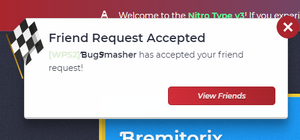
The notification that pops up when someone accepts one's own friend request.
The Friends page includes teammates, who are automatically added to the Friends page, class members (if the player in question is in a class), and any people who a request was sent to that was later accepted (or any person who had sent a request to the player in question that was later accepted). Teammates and class members cannot be removed from the friends list. When a friend request is sent, a small notification bubble appears next to the recipient's "Friends" heading. The number that is shown is the amount of friend requests they have not taken any action on. A white notification box pops up notifying a friend request acceptance when one's friend request is accepted by someone. It is also possible to remove friends by clicking on the small red x on the far right of their name, level, and speed. In addition to this, friends may also be sorted in order of words per minute, levels, total races or games, and status.
The total amount of friends that any player can have is 1,000, regardless of membership. Prior to October 30, 2019, the limit was 300 for gold members and 200 for non-gold members. The maximum amount of time a friend request can be left unanswered is 20 days, after which the request will be automatically declined. All new racers automatically receive a friend request from Travis and Corndog.
Statuses[]
Below is a list of all of the statuses a friend can have depending on where they are on Nitro Type or Nitro Math.
| Where the user is | What status is shown | Notes |
|---|---|---|
| In a friend race | Racing with Friends | Exclusive to Nitro Type |
| In a friend game | Playing with Friends | Exclusive to Nitro Math |
| On the race logs screen | Viewing Race Logs | Exclusive to Nitro Type |
| On a player's profile | Viewing Racer Stats | |
| In a normal race | Racing | Exclusive to Nitro Type |
| In a normal game | Playing | Exclusive to Nitro Math |
| Doing a practice race | Practice Racing | Was exclusive to Nitro Type |
| On the garage page | In the Garage | |
| On the stats page | Viewing stats | |
| On the dealership page | In the Dealership | Was exclusive to Nitro Type |
| On the achievements page | Browsing Achievements | |
| On the main news page or the page for any news post | Checking the News | |
| On the leaderboard page | Checking the Leaderboards | |
| On the support page | Contacting Support | |
| On the main teams page or the page for any team | Looking at Teams | |
| On the login page | On the Login Page | |
| On the profile page | Updating Profile | |
| On the friends page | Viewing Friends | |
| On the upgrade page | Considering Gold | |
| On the store page | Considering Buying Cash | |
| On the class page | Browsing Class | Only available if the player is in a class |
| On the page to report bugs | Reporting Bugs | |
| On the home screen for either game | On the Homepage | |
| Requires doing something relating to Nitro Math | Browsing Math Types | Exclusive to Nitro Math |
| On the season page | Browsing Season Rewards | |
| On the loot page | Browsing Loot | Was exclusive to Nitro Type, Loot page has now redirected to customizer |
| On the shop page | Browsing the Shop | |
| On the About Us or Contact page | Browsing Around | |
| On the updates page | Checking Site Updates |
Trivia[]
- On Nitro Math, there was a glitch where players who haven't played any games and aren't the player's friends will show the number of Nitro Type races they have played in the search bar. (e.g. someone who played 50,000 races and 0 games and wasn't the player's friend shows up as having played 50,000 games). This glitch has since been fixed.
- On July 4, 2020, the friend search feature was removed when display names were updated so they no longer had to be unique. The updates page stated that "Future updates to help with finding friends will be coming." However, the search feature was reinstated on September 8, 2020.